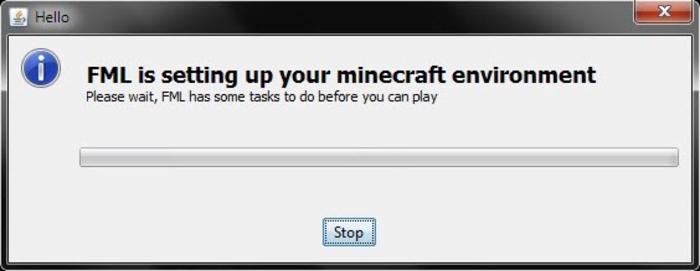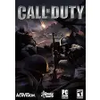Minecraft Forge
Creates servers and installs mods in the popular Minecraft game
- Category Various Utilities
- Program license Free
- Version 1.19-41.1.0
- Size 3.42 MB
- Works under: Windows 8
- Program available in English
- Program by LexManos
If you want to take your game play to the next level, you should download Minecraft Forge, which gives you access to lots of levels and features created by mod enthusiasts.
Minecraft started as a simple building game with just one server. It appealed to those who loved playing with Lego blocks as a kid and those who loved adventure games. Minecraft lets you construct your own buildings from blocks that you find in its virtual world, but you can also complete objectives to advance further. The way you play the game often depends on the server you play on and who you play with on that server. Minecraft Forge is a useful tool that lets you modify your own game and enjoy the mods created by others.
Players just like you created thousands of mods since the game first launched. While you can purchase a version of the game for playing on your phone or certain consoles, the PC version is still the most popular version. Mods available for the PC game give you access to new building blocks, let you change the background of the game, help you find other servers to play on and even allow you to change the clothing that your characters wear. Finding those mods often takes a lot of time, and it takes even longer to install those mods. With Minecraft Forge, you gain access to thousands of mods that are compatible with your PC game.
Unlike other mod programs that you can install in minutes, this one takes some more time to install. You'll usually need to go online and get some help learning how to download it and then install it without ruining your computer or your game. You may dislike the search feature available too. Instead of predicting the type of mods you want based on past choices, this one requires that you search for a new mod each time.
One of the top features of Minecraft Forge is that it lets you create your very own server, though it may take some time to figure it out before that server goes live. You can then play Minecraft with your close friends and those you grant access to on the server. While Minecraft Forge won't completely change the game, it does help you create your own mods, build your own server, and find and install mods created by others.
Pros:
- Gives you access to thousands of mods created by other players
- Works with the PC version of Minecraft
- Lets you create your own private or public Minecraft server
- Helps you create mods of your own for sharing with others
Cons:
- Installation is extremely tricky
- May require online help to download and install
- Doesn't remember your past choices or predict the mods you want
- Creating a new server may be hard for those with less experience
- Takes time before your new server goes live